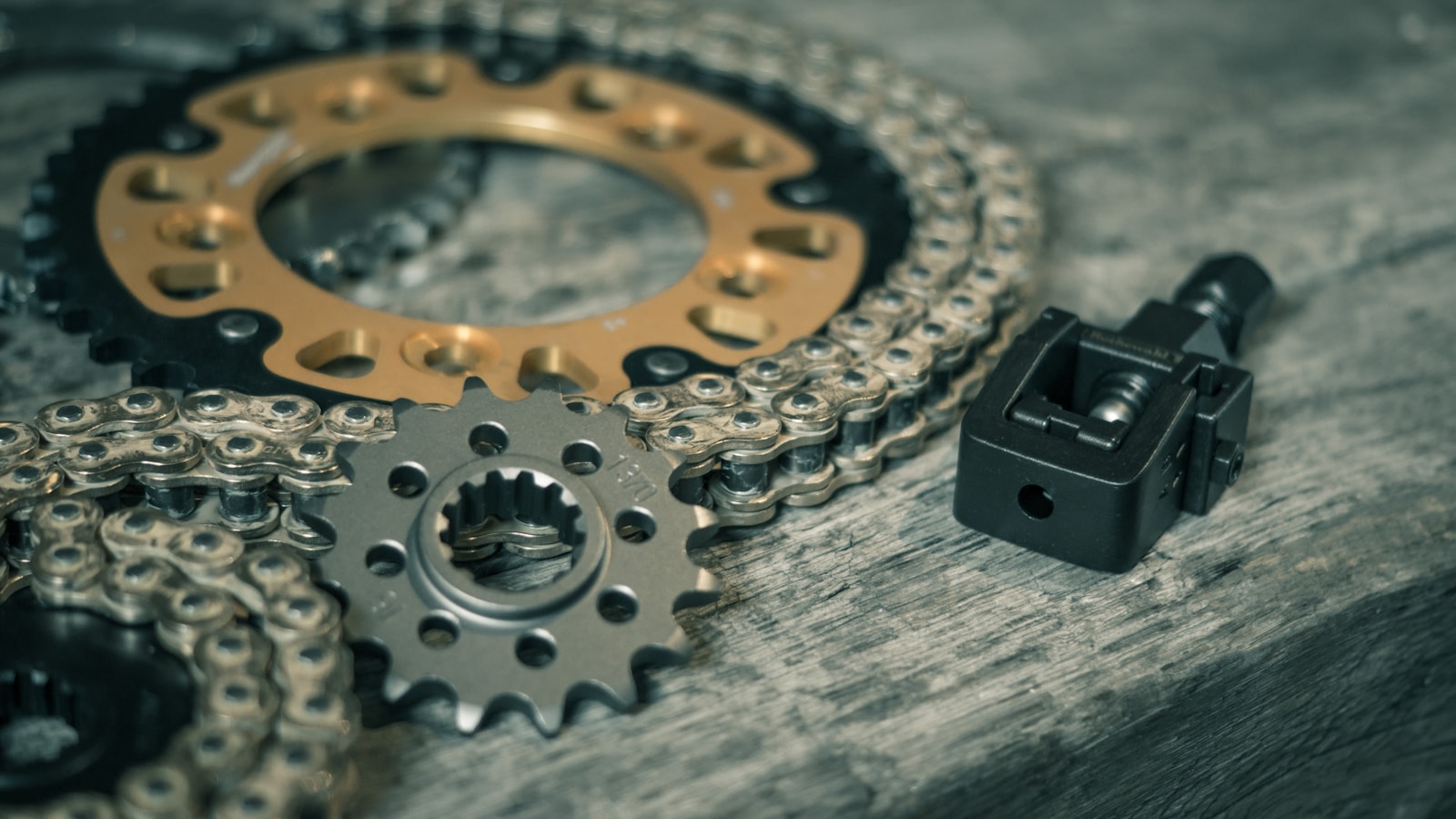· Guide
10 Essential WordPress Plugins to Supercharge Your Business Website in 2025
Boost your WordPress website in 2025 with these 10 essential plugins! Improve SEO, speed, security, and user experience with the best tools for business success. Discover the must-have plugins now!

Introduction
WordPress remains the most popular platform for business websites, offering flexibility, scalability, and a vast ecosystem of plugins to enhance functionality. As we move into 2025, ensuring your site is optimised for performance, security, SEO, and user experience is crucial. To help you get the most out of your WordPress website, we’ve compiled a list of the 10 essential plugins that every business should consider using this year.
1. Rank Math SEO – Optimise Your Search Rankings
SEO remains a key factor in digital success. Rank Math SEO is one of the best plugins for improving search rankings, offering advanced on-page SEO tools, schema markup, and seamless integration with Google Search Console.
Why use it?
- AI-powered suggestions for content optimisation
- Advanced schema and rich snippets
- Lightweight and faster than other SEO plugins
2. WP Rocket – Speed Up Your Website
Website speed impacts user experience and SEO. WP Rocket is a powerful caching plugin that optimises your site’s performance with minimal setup.
Why use it?
- One-click caching for instant performance boost
- Minification of HTML, CSS, and JavaScript
- Lazy loading for images and videos
3. Wordfence Security – Protect Your Site
Cybersecurity threats are ever-evolving, making security plugins essential. Wordfence provides firewall protection, malware scanning, and real-time threat monitoring.
Why use it?
- Powerful firewall and login security
- Malware scanning and security reports
- Two-factor authentication for added protection
4. UpdraftPlus – Automatic Backups
Regular backups are crucial for protecting your website data. UpdraftPlus allows you to schedule automatic backups and restore them with ease.
Why use it?
- Secure cloud backup storage (Google Drive, Dropbox, Amazon S3)
- Easy one-click restore option
- Incremental backups to save server space
5. WooCommerce – E-commerce Made Easy
For businesses selling online, WooCommerce is the go-to e-commerce plugin, offering flexibility and customisation for your store.
Why use it?
- Seamless integration with WordPress
- Multiple payment gateway options (PayPal, Stripe, etc.)
- Extensive range of add-ons for extra functionality
6. Elementor – Drag-and-Drop Page Builder
Elementor is one of the best page builders for creating stunning websites without coding. It offers a user-friendly drag-and-drop interface with pre-designed templates.
Why use it?
- Live front-end editing
- Mobile-responsive design controls
- Integrations with popular marketing tools
7. WPForms – Simple Yet Powerful Form Builder
Every website needs a contact form, and WPForms makes it easy to create forms with a drag-and-drop builder.
Why use it?
- Pre-built form templates
- Integration with email marketing tools like Mailchimp
- Spam protection with CAPTCHA and honeypot fields
8. ChatBot for WordPress – AI-Powered Customer Support
AI and automation are shaping the future of customer interactions. ChatBot for WordPress enables businesses to provide instant responses and improve engagement.
Why use it?
- AI-driven chatbot for customer support
- 24/7 automated responses
- Customisable conversation flows
9. MonsterInsights – Google Analytics Made Easy
Understanding website traffic and user behaviour is essential. MonsterInsights makes it simple to connect Google Analytics to WordPress.
Why use it?
- Real-time stats and insights
- E-commerce tracking for WooCommerce
- GDPR-compliant tracking features
10. WP Accessibility Helper – Ensure Compliance and Inclusivity
Accessibility is vital to ensure all users can navigate your website easily. WP Accessibility Helper helps improve accessibility without coding.
Why use it?
- Adjust font sizes and contrast settings
- Enable keyboard navigation improvements
- Compliance with WCAG and ADA standards
Conclusion
With the right plugins, your WordPress website can be faster, more secure, and better optimised for both search engines and user experience. Whether you need to improve SEO, boost speed, secure your site, or enhance customer interactions, these 10 essential plugins for 2025 will set your business up for success.
At SouthWest WebPress, we specialise in WordPress design, development, and optimisation to help businesses get the most out of their websites. If you need assistance with plugin setup or overall website improvement, get in touch with our expert team today!