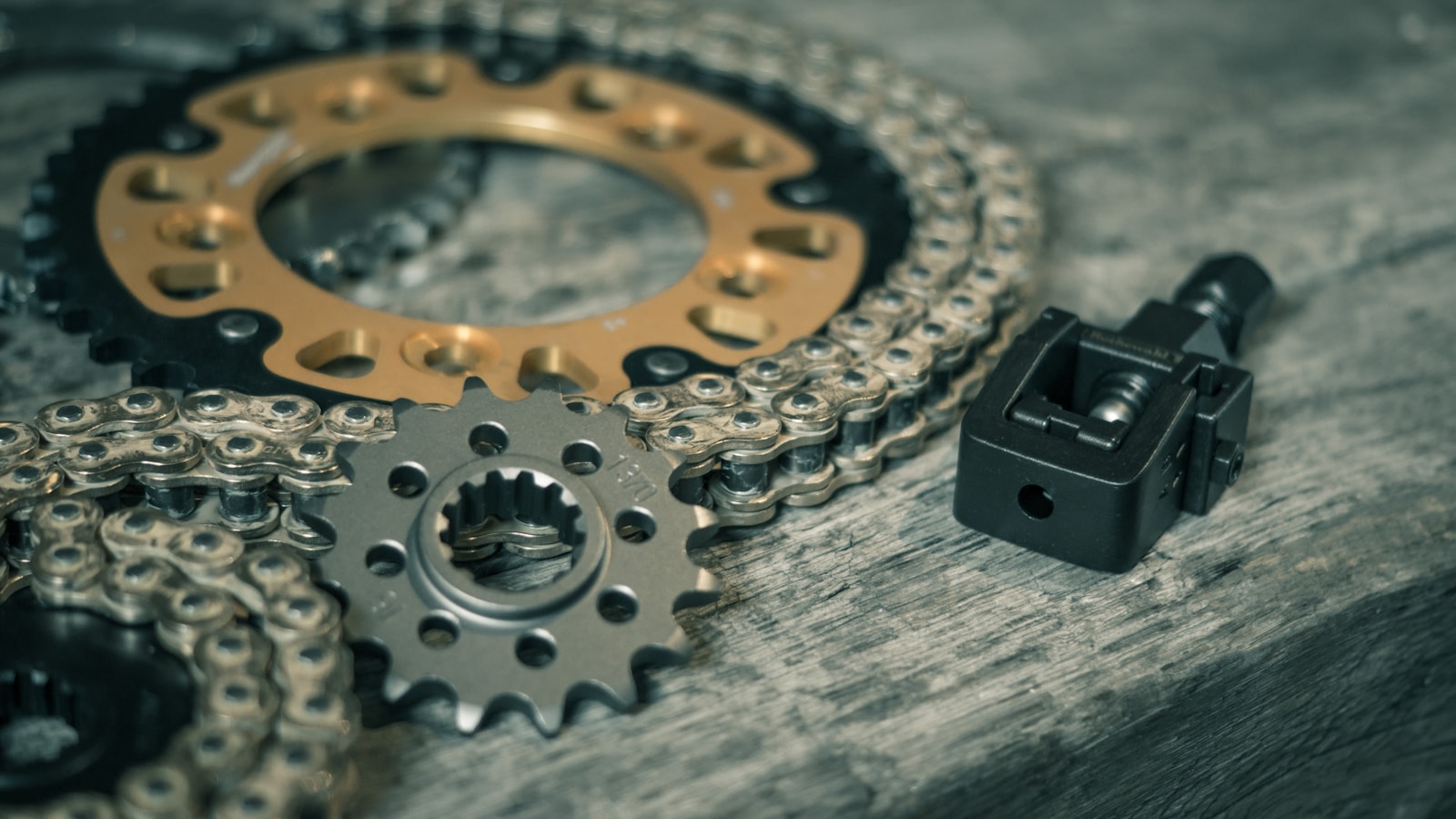· Guide
Keep Your WordPress Website Running Smoothly: Tips for a Seamless User Experience
Want a faster, smoother WordPress website? Discover simple tips from SouthWest WebPress to boost performance, improve user experience, and keep your site running at its best. Hosting, plugins, security & more!

Let’s face it—your website is often the first impression people have of your business. So, if it’s running slow, cluttered, or things aren’t working quite right, that impression might not be the best. At SouthWest WebPress, we believe your website should be a joy to visit—fast, functional, and looking great. Whether you’re a seasoned site owner or just getting started, we’ve put together a friendly guide to help you keep your WordPress website running like clockwork. Let’s dive in!
1. Start with a Great Hosting Provider
Think of your hosting provider as the foundation of your house. If it’s shaky or unreliable, everything built on top is going to suffer. A good hosting company ensures your site loads quickly, stays online, and handles security behind the scenes.
Our tip? Avoid bargain-basement hosting deals that promise the world for pennies. They usually lead to slow speeds and limited support. Instead, look for a host that knows WordPress inside and out.
✨ At SouthWest WebPress, we offer WordPress-specific hosting that’s fast, secure, and fully managed—so you don’t have to worry about a thing.
2. Keep Everything Updated
WordPress, themes, plugins—they all need regular updates to stay secure and run smoothly. Don’t worry, you don’t have to check every day! But make a habit of popping in once a week or so, or use a handy plugin to help you manage it.
💡 We love Easy Updates Manager. It gives you control over what updates and when, without the faff.
3. Tidy Up Your Database
Just like a cupboard full of old junk, your WordPress database can get a bit messy over time. Post revisions, trashed comments, and temporary data all build up and slow things down.
🧹 Use WP-Optimize to give your database a good spring clean. It also compresses images and adds caching to speed things up even more.
4. Add Some Caching Magic
Caching is like pre-packing your lunches—your site saves ready-made versions of its pages so visitors don’t have to wait while things are freshly cooked. It makes everything feel snappy.
🚀 Check out WP Super Cache or W3 Total Cache. Both do a brilliant job of keeping things quick behind the scenes.
5. Pick Lightweight Themes and Plugins
Sometimes less really is more. Fancy features and flashy designs can be tempting, but too many bells and whistles can slow your site right down. Stick with themes and plugins that are well-coded and designed to do a specific job well.
🧐 Not sure what might be dragging your site down? SouthWest WebPress can run a quick audit and point you to some speedier options.
6. Speed Things Up with a CDN
If your visitors are spread out across the UK (or the world), a Content Delivery Network (CDN) makes sure they all get your site quickly by serving it from a nearby location.
🌍 We recommend Cloudflare for an easy, free way to add a CDN to your WordPress site.
7. Keep an Eye on Performance
It’s always good to know how your site is doing. Just like checking your car’s dashboard, a quick check with tools like Google PageSpeed Insights or GTmetrix can tell you if anything needs a tweak.
🔍 Run a check now and then to stay ahead of any issues before they affect your visitors.
8. Make Sure It Looks Great on Mobile
These days, most people browse on their phones. So it’s super important your site works well on small screens. Menus should be easy to tap, text easy to read, and images should fit nicely.
📱 If your site feels a bit clunky on mobile, we can help you smooth things out and create a brilliant experience across all devices.
9. Lazy Loading = Faster Loading
Instead of loading every image on the page all at once, lazy loading only loads what your visitor actually sees. It saves time and bandwidth—win-win!
📸 WordPress does some of this by default now, but a plugin like a3 Lazy Load gives you even more control.
10. Don’t Forget About Security
No one wants to deal with hacks or data breaches. A secure site not only protects you but also keeps your users safe and your reputation intact.
🔐 Try Wordfence or iThemes Security for easy-to-use protection, and always use strong passwords (a password manager helps!).
We’re Here to Help!
Looking after your WordPress site doesn’t have to be a headache. A few smart tweaks can make a big difference to how your site performs and how happy your visitors are. If you’re ever unsure, or just want a second pair of eyes on things, SouthWest WebPress is always happy to help.
✨ Drop us a message anytime with your questions—big or small. Let’s make your website the best it can be!