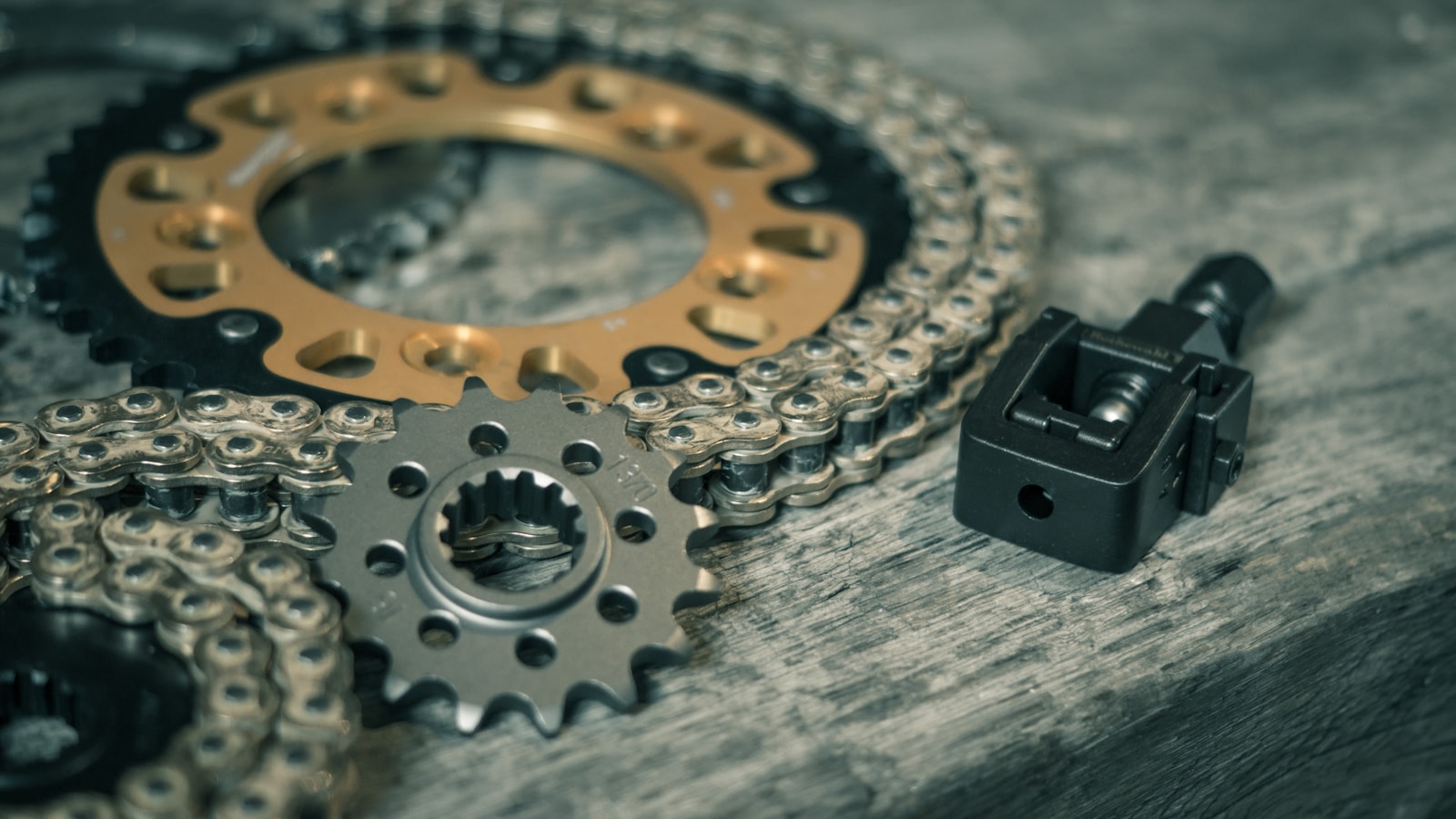· Guide
Understanding the Differences: Gutenberg and the Classic Editor in WordPress
Explore the shift from WordPress’s Classic Editor to Gutenberg’s block-based design and Full Site Editing (FSE), enabling flexible content creation and comprehensive site customization for more dynamic, engaging websites.

WordPress has long been the go-to platform for bloggers, businesses, and developers due to its flexibility and user-friendly interface. Over the years, WordPress has evolved significantly, with one of the most notable changes being the introduction of the Gutenberg editor, also known as the WordPress Block Editor. This marked a significant departure from the Classic Editor. In this blog post, we’ll explore the key differences between Gutenberg and the Classic Editor and how the Full Site Editing (FSE) feature takes Gutenberg even further.
The Classic Editor: A Staple of Simplicity
The Classic Editor, the default editor in WordPress for many years, is a straightforward, TinyMCE-based WYSIWYG (What You See Is What You Get) editor. It resembles a traditional word processor with a familiar toolbar that allows users to add text, images, and other media, format content, and insert shortcodes or custom HTML.
Key Features of the Classic Editor
- Simplicity and Familiarity: The Classic Editor’s interface is easy to use, making it accessible for beginners and non-technical users.
- TinyMCE Toolbar: Provides basic formatting options such as bold, italic, lists, links, and text alignment.
- Meta Boxes: Allows adding custom fields, SEO settings, and other plugin-specific options.
- Shortcodes: Enables users to insert dynamic content using shortcodes.
- HTML Mode: Switch to HTML mode for custom code editing.
While the Classic Editor offers simplicity, it also has limitations, particularly when creating complex layouts or adding rich media content. This is where Gutenberg steps in.
Gutenberg: The Block Editor Revolution
Introduced in WordPress 5.0, Gutenberg represents a paradigm shift in how content is created and managed in WordPress. Gutenberg’s block-based approach allows users to build complex layouts and add various types of content through individual “blocks.”
Key Features of Gutenberg
- Block-Based Editing: Everything in Gutenberg is a block – paragraphs, images, galleries, videos, buttons, and more. This modular approach offers flexibility and control over the layout.
- Rich Content Integration: Easily embed rich media from various sources, including social media, YouTube, and other platforms.
- Reusable Blocks: Create custom blocks that can be reused across different pages and posts, saving time and ensuring consistency.
- Drag-and-Drop Interface: Rearrange blocks using a simple drag-and-drop interface, making it easy to design and modify layouts.
- Advanced Customization: Each block comes with its own set of customization options, allowing for detailed styling and formatting without coding.
Gutenberg’s block editor enables a more visual and interactive content creation experience, making it possible to build intricate designs without relying on external page builders or custom code.
Full Site Editing: Extending Gutenberg’s Capabilities
Full Site Editing (FSE) is an extension of the Gutenberg project, aiming to bring the block-based editing experience to the entire site, not just posts and pages. With FSE, users can design and customize all parts of their website, including headers, footers, sidebars, and templates, using blocks.
Key Features of Full Site Editing
- Site-Wide Blocks: Apply blocks to global elements such as headers, footers, and navigation menus.
- Template Editing: Create and edit templates for different post types and archive pages directly within the block editor.
- Theme Blocks: Use blocks specifically designed for theme elements, ensuring consistent design and functionality across the site.
- Global Styles: Define and apply global styles to maintain visual consistency throughout the site.
FSE transforms WordPress into a more cohesive and integrated platform, reducing the need for traditional theming methods and enabling a more unified user experience.
Conclusion
The transition from the Classic Editor to Gutenberg and the advent of Full Site Editing mark significant advancements in WordPress’s evolution. While the Classic Editor remains a reliable and straightforward tool for many users, Gutenberg’s block-based approach offers unparalleled flexibility and creativity in content creation. Full Site Editing takes this a step further, allowing for comprehensive site customization within the same intuitive interface.
As WordPress continues to innovate, understanding these tools’ differences and potential will empower users to make the most of their WordPress experience, whether they are building simple blogs or complex websites.
By embracing these modern editing capabilities, WordPress users can stay ahead of the curve and create more dynamic, engaging, and visually appealing websites.